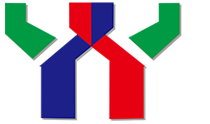What problems will UV printing ink encounter and how to solve them?
UV printing ink is a type of ink that dries quickly when exposed to ultraviolet (UV) light. It is often used for printing on a variety of materials, including plastics, metal, and glass. UV printing ink can encounter a number of problems, including:

*Clogging: The nozzles of the print head can become clogged with ink, which can prevent the ink from flowing properly. This can be caused by a number of factors, including using the wrong type of ink, not cleaning the print head regularly, or using a print head that is not compatible with the type of ink being used.
*Bleeding: Bleeding occurs when the ink spreads beyond the intended area. This can be caused by using too much ink, using the wrong type of ink, or not using a proper curing process.
*Smearing: Smearing occurs when the ink is not dry before it is touched or handled. This can be caused by using the wrong type of ink, not using a proper curing process, or not allowing the ink to dry completely before handling the printed material.
*Poor adhesion: Poor adhesion occurs when the ink does not adhere properly to the substrate. This can be caused by using the wrong type of ink, not cleaning the substrate properly, or not using a proper curing process.

There are a number of ways to solve the problems that can occur with UV printing ink. Some of these solutions include:
Using the right type of ink: Make sure to use the right type of ink for the substrate being printed on. For example, if you are printing on plastic, you will need to use a type of ink that is specifically designed for plastic.
Cleaning the print head regularly: Regularly cleaning the print head can help to prevent clogging. Use a cleaning solution that is specifically designed for UV printers.
Using a compatible print head: Make sure to use a print head that is compatible with the type of ink being used.
Using the right amount of ink: Using too much ink can cause bleeding. Use only the amount of ink that is needed to create the desired image.
Using a proper curing process: Curing the ink properly can help to prevent bleeding, smearing, and poor adhesion. Follow the instructions that come with the ink to ensure that it is cured properly.
Allowing the ink to dry completely: Allow the ink to dry completely before handling the printed material. This will help to prevent smearing.

By following these tips, you can help to prevent problems with UV printing ink and ensure that your prints are of the highest quality.